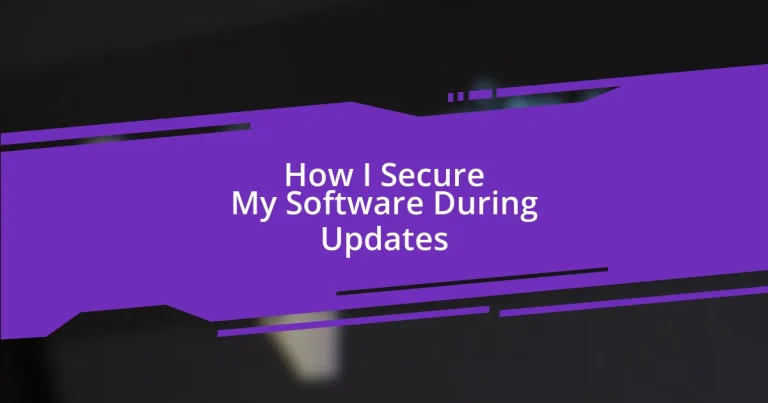Key takeaways:
- Software updates can improve systems but carry risks like compatibility issues and security vulnerabilities; assessing security before updates is crucial.
- Implementing clear update protocols, including regular schedules, backups, and testing in staging environments, helps mitigate update-related risks.
- Verifying the integrity of sources, monitoring for vulnerabilities, and utilizing security tools are vital steps in maintaining software safety post-updates.
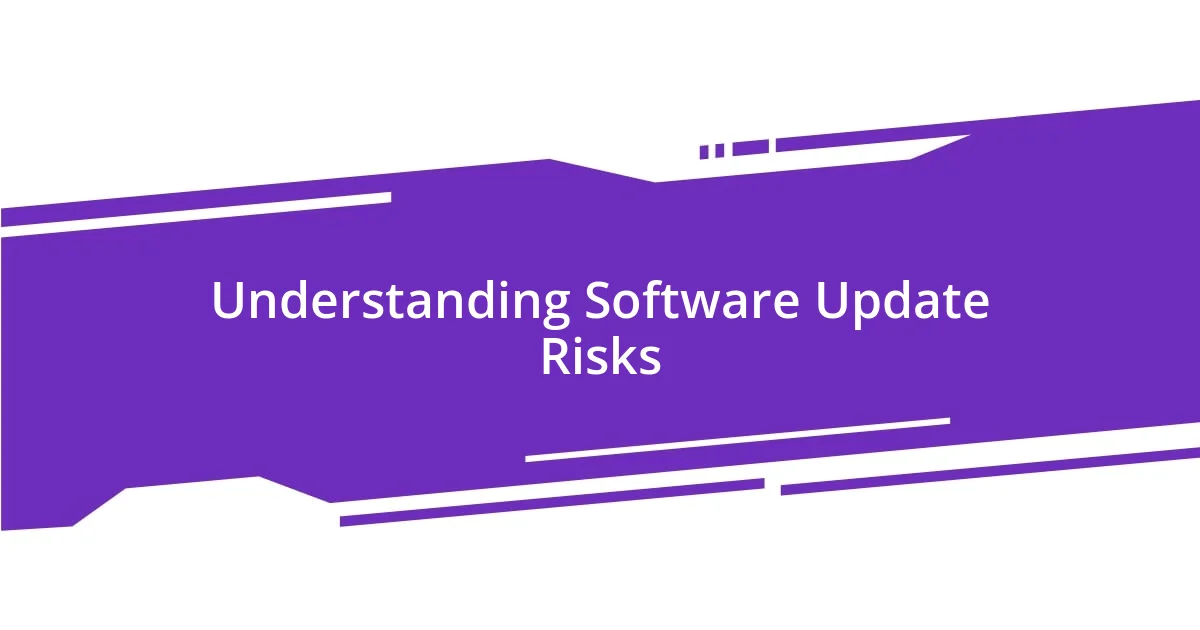
Understanding Software Update Risks
Every time I click “Update,” I feel a mix of anticipation and anxiety. Software updates can fix bugs or introduce new features, but they also carry risks like compatibility issues or even security vulnerabilities. Have you ever experienced the frustration of an update breaking something that was working perfectly just moments before?
It’s often surprising how quickly updates can turn into a double-edged sword. I remember a time when an update left my system sluggish, and I couldn’t help but wonder, “Was this really worth it?” These situations remind me that sometimes, what seems like an improvement can disrupt my workflow and lead to unexpected problems.
Moreover, the potential for malicious updates looms large in my mind. The concept of “malware masquerading as an update” is unsettling and is something I can’t ignore. I always ask myself, “Am I ready to trust this source?” Knowing the risks can empower me to take proactive steps before pressing that update button.

Assessing Your Current Security
Assessing your current security is crucial before diving into any software update. I like to start by taking a good look at what I have in place. For instance, I often run security audits on my system to identify potential vulnerabilities. Just last month, I discovered an overlooked outdated application that could have opened my whole network to threats if not addressed. That minor tweak instilled a sense of security and control that’s invaluable.
Next, I assess the strength of my passwords and user accounts. A few years back, I realized I was using the same password across multiple accounts. The moment I changed it to a unique, complex one was a game-changer. It not only boosted my overall security but also empowered me to feel more confident when implementing updates.
Lastly, keeping track of the updates and their accompanying release notes helps me understand what’s being patched or changed. I once skipped reading the notes on an update, only to face a massive functionality shift that disrupted my entire workflow. So now, before I hit “Update,” I always ensure I know what I’m getting into.
| Security Element | Importance |
|---|---|
| Running Security Audits | Identifies vulnerabilities and outdated software |
| Password Strength | Protects against unauthorized access |
| Reviewing Update Notes | Increases awareness of changes and risks |

Establishing Update Protocols
Establishing clear update protocols has been vital in my approach to securing software during updates. I’ve learned that having a systematic way of handling updates can greatly reduce the stress associated with potential failures. I usually create a timeline for updates, ensuring that I have a backup plan in place a day or two in advance. This gives me peace of mind, knowing that I’m not just rolling the dice when I press that update button.
- Schedule Regular Updates: Setting a specific day and time, like the first Monday of every month, helps maintain consistency and reduces the chance of missing critical updates.
- Create Backup Points: Before any major update, I always back up my data. I once lost important files because I didn’t take this step, and the anxiety was a harsh lesson on the importance of preparation.
- Test Updates in a Safe Environment: When possible, I use a non-production environment to test significant updates, which helps me identify any issues before they affect my main systems. This practice has spared me from several potential headaches.
These protocols not only enhance my workflow but also ease my mind about the risks involved in updating software. After implementing these measures, I feel more empowered and less at the mercy of uncertain software changes.
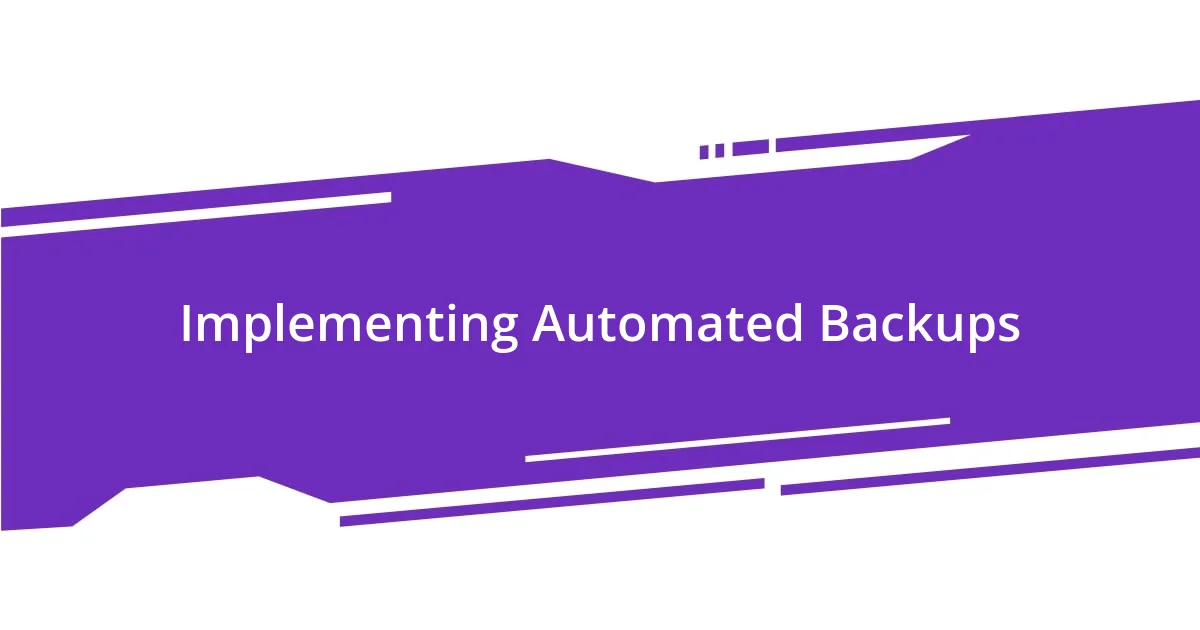
Implementing Automated Backups
Automated backups have become a cornerstone of my software security strategy, offering me a safety net that I can’t imagine living without. I set my system to back up crucial files nightly, which relieved a significant amount of stress after I lost data during an unexpected crash last year. Watching the backup process unfold feels like having a vigilant guardian looking after my digital world.
I once faced a scary situation when a software update went awry, completely corrupting my main application. Thankfully, I had already configured automated backups to create restore points ahead of major changes. In that moment of panic, restoring from backup was a lifeline, enabling me to bounce back without losing crucial progress on my projects.
Do you ever find yourself worrying about losing valuable data? I definitely do, which is why I can’t stress enough the importance of implementing automated backups. Not only do they save me time and headaches during updates, but they also instill a profound sense of security that allows me to explore new features and improvements confidently.

Verifying Source Integrity
Verifying source integrity is a crucial step in my update process. Whenever I download updates, I always check the digital signatures or hashes provided by the software developer. I once overlooked this and ended up downloading software that, unbeknownst to me, was compromised. That experience taught me the importance of confirming that what I’m installing is indeed from the trusted source I intended.
I’ve also found it worthwhile to visit official forums or websites to cross-reference update announcements. By doing this, I can validate the authenticity of the source and make more informed decisions. I remember a time when a friend suggested a third-party tool for updates, but a quick verification revealed it wasn’t legitimate. It reinforced the lesson that taking a few extra minutes to check a source can save hours of troubleshooting and stress later on.
Sometimes, I think about how often we trust systems blindly. Have you ever felt that apprehension before updating software? Trusting the source not only ensures I’m implementing safe updates, but it also gives me confidence in my overall digital security approach. It’s a simple step, but it profoundly impacts my peace of mind.
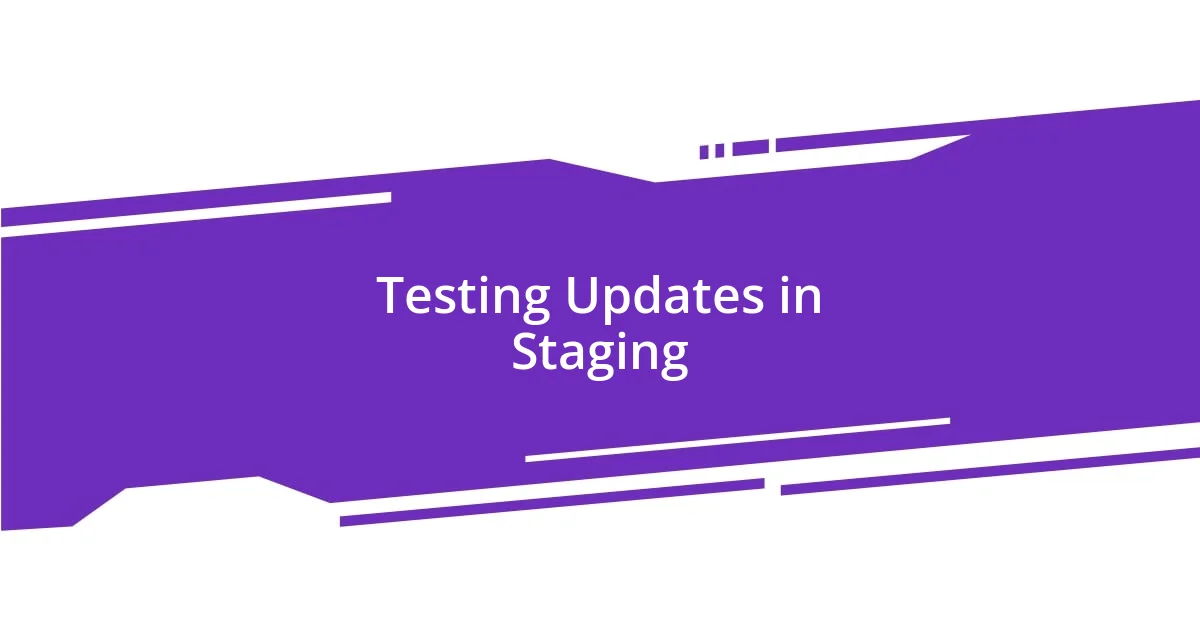
Testing Updates in Staging
Testing Updates in Staging
There’s something reassuring about testing updates in a staging environment before rolling them out to users. When I first started doing this, I felt a surge of confidence, knowing that I could catch potential issues without exposing everyone to risks. I remember a particular instance when a new feature looked fantastic in theory but caused major glitches in practice during testing. It was a real eye-opener for me and showed the critical importance of this step.
Creating a staging setup doesn’t have to be complicated. I simply replicate my live environment onto a separate server. It’s like a trial run for my updates, allowing me to examine how they interact with existing systems. One time, I noticed a compatibility issue that would have affected all users, and thanks to this staging process, I was able to address it before it went live. The last thing I want is to tarnish the user experience, right?
Have you ever experienced the frustration of updates breaking something unexpectedly? I know I have, and that’s why a staging environment is a game-changer for me. It not only mitigates risks but also provides a platform for evaluating new features in a safe space. This added layer of security makes me feel more equipped to handle changes without the nagging worry of negative consequences.

Monitoring for Vulnerabilities

Monitoring for Vulnerabilities
Keeping an eye out for vulnerabilities in my software has become second nature to me. I regularly check security advisories and subscribe to alerts from trusted vendors. I recall a time when an update revealed a critical vulnerability right after I’d implemented it. It sent me into a bit of a panic until I quickly learned more about the patch that was released to fix the issue. That experience drove home the importance of constant vigilance.
I also leverage tools that scan my applications for known vulnerabilities. Once, I stumbled upon an automated scanner that flagged several outdated components in my system. I hadn’t realized how exposed I was, and it felt like a wake-up call. The few moments spent analyzing the results gave me clarity on what to tackle next. It’s like having a personal security guard, but for my software.
Have you ever felt overwhelmed by the sheer number of vulnerabilities out there? I often do! That’s why I break it down into manageable bites. My approach is systematic; I categorize what needs urgent attention versus what can wait. Limiting stress while ensuring I’m protected is essential, and through careful monitoring, I feel proactive instead of reactive. It’s genuinely empowering to take charge of my software’s security this way.