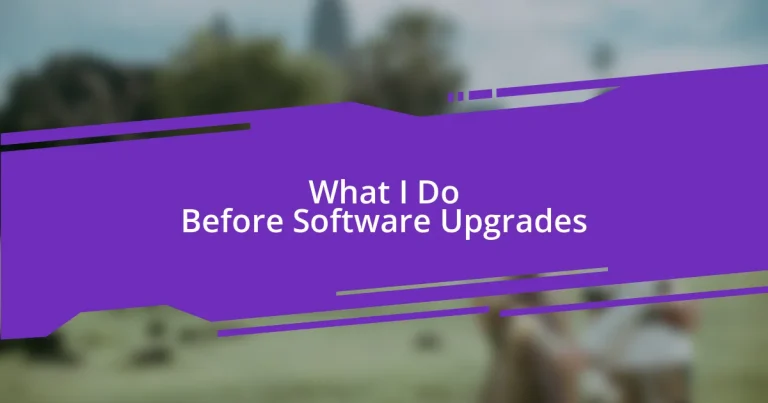Key takeaways:
- Software upgrades are crucial for eliminating vulnerabilities, enhancing performance, and improving user experience.
- Assessing current software performance and identifying compatibility issues is essential for a smooth upgrade process.
- Creating a detailed upgrade plan, including backups and testing, ensures a successful transition and minimizes post-upgrade disruptions.

Understanding software upgrade importance
Understanding the importance of software upgrades can’t be overstated. I remember the time I neglected an upgrade and my system became vulnerable to security threats. It hit home for me how these updates are not just features or improvements; they often eliminate critical vulnerabilities that hackers could exploit.
Consider how often we upgrade our phones for better performance or new features. Isn’t it interesting that we sometimes overlook the necessity of upgrading software on our computers or other devices? Every upgrade can be a chance to enhance performance, fix bugs, and often, improve usability, which can lead to a more efficient and satisfying user experience.
I’ve often found that the benefits of upgrading software extend beyond technical improvements. Upgrades can rejuvenate a user’s relationship with their device, sparking a renewed enthusiasm for tasks that may have become mundane. When was the last time a simple upgrade made you feel more in control of your technology?
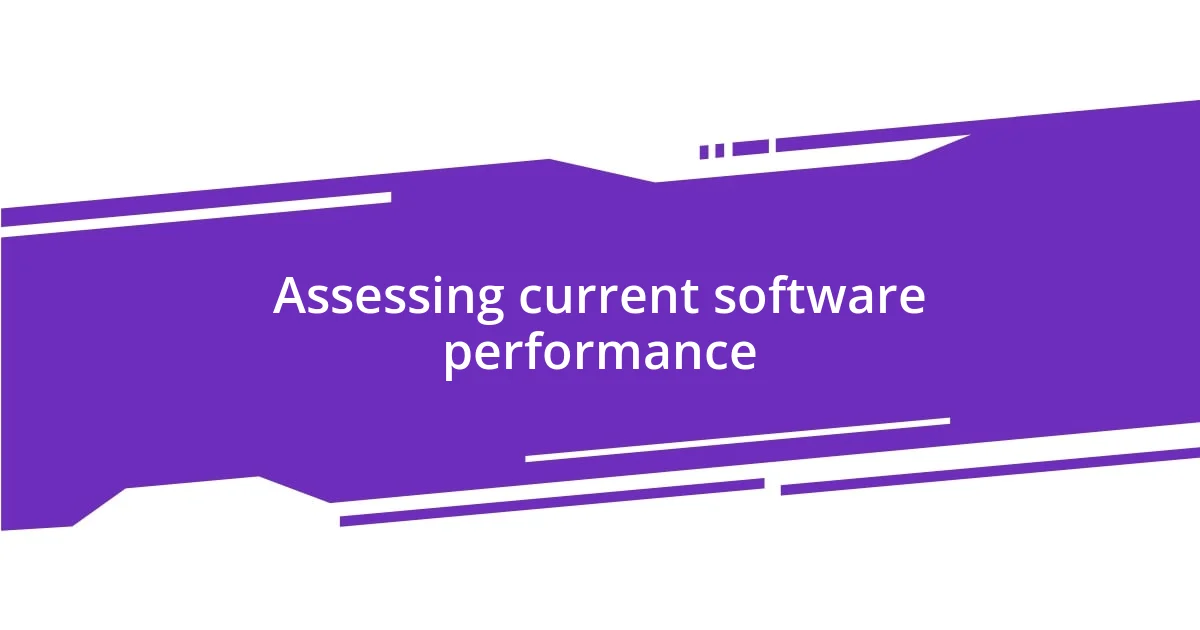
Assessing current software performance
Before diving into software upgrades, I take time to assess the current software performance comprehensively. This step is crucial for understanding what’s working well and what isn’t. I often liken it to a doctor checking vital signs before treatment. Remember a time when a program slowed down during an important task? That experience reminded me that identifying bottlenecks can save a lot of frustration later on.
Here’s what I typically consider during this assessment:
- Speed: How quickly does the software perform its tasks?
- Stability: Are there frequent crashes or errors?
- Usability: How user-friendly is the interface? Am I finding it intuitive or cumbersome?
- Support: Are there adequate resources or community support for troubleshooting?
- Compatibility: Does it integrate well with other tools I use?
Reflecting on my experience with software that had hidden performance issues, I realized how essential this step is. Sometimes, what may seem like a minor lag can signal deeper problems that need to be addressed before any updates are applied.

Identifying potential compatibility issues
Identifying potential compatibility issues is a critical part of preparing for software upgrades. I’ve encountered this firsthand when I upgraded a widely-used application, only to find that it clashed with other essential tools in my workflow. It was like trying to solve a puzzle where too many pieces just wouldn’t fit together. To avoid such frustrations, I recommend checking the developer’s website for compatibility lists or notes before pressing that upgrade button.
In my experience, understanding my existing software ecosystem is key. I’ve learned that what works seamlessly today may not remain compatible tomorrow. For example, I once upgraded my project management tool without considering its integration with my email client. The aftermath was a chaotic week spent troubleshooting connectivity issues instead of focusing on my tasks. Now, I always ensure to create a checklist of dependent applications to analyze their compatibility during the upgrade process.
I also find it beneficial to participate in forums or user communities that discuss compatibility issues. This helps me catch any potential red flags before they affect my workflow. When I stumbled upon a user comment about a similar upgrade causing problems with a shared cloud storage service, I felt a wave of relief. It’s always helpful to learn from others’ experiences; it turns a potential headache into merely a precautionary step.
| Factor | Consideration |
|---|---|
| Operating System | Does the upgrade support your current OS version? |
| Software Dependencies | Are there other applications that may conflict after the upgrade? |
| Hardware Requirements | Does the upgrade require more resources such as RAM or processing power? |
| Updates | Have all related software been updated to compatible versions? |
| User Reports | What are the community reviews or reports about compatibility issues? |
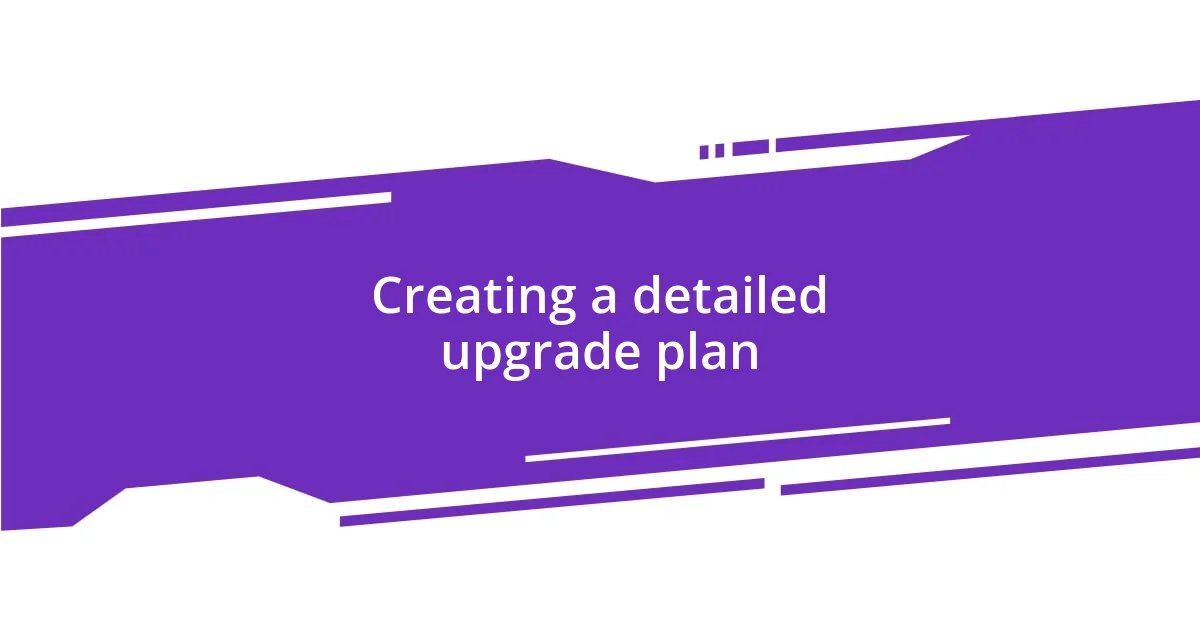
Creating a detailed upgrade plan
Creating a detailed upgrade plan is a fundamental part of the preparation process. I often start by mapping out each component that needs attention and considering the potential impacts of the upgrade. I remember a time when I launched into an upgrade without a clear roadmap, and it turned into a whirlwind of confusion, with features breaking left and right. It’s a reminder that having a structured plan can mean the difference between a smooth transition or a troubleshooting marathon.
I like to break down the plan into specific phases: outlining objectives, timelines, and resources. I ask myself, what are the primary goals of this upgrade? Is it to enhance performance, improve user experience, or perhaps to bolster security? By setting explicit goals, I not only clarify my vision but also establish benchmarks to measure success. This strategy has been invaluable during past upgrades; I recall a project where I could visibly see the improvements in performance metrics, thanks to the benchmarks I set from the outset.
As I delve deeper into the plan, I also consider backup strategies and rollback procedures. It’s comforting to know that if something goes awry, there’s a safety net in place. I often reflect on an incident where a software upgrade caused unexpected issues, and having a rollback plan allowed me to revert to a stable state quickly. This safety measure reinforces my confidence, making the process feel less daunting. Do you have a backup strategy in your upgrade plan? If not, I suggest you start one—it can save you from unnecessary headaches down the road.
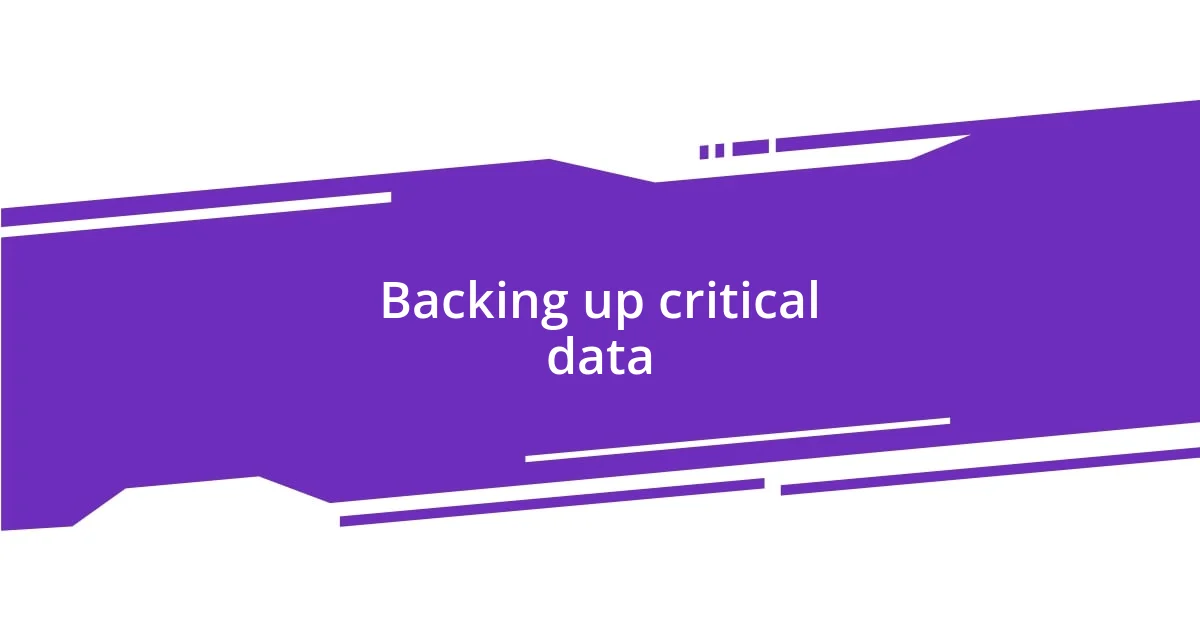
Backing up critical data
Backing up critical data is the security blanket I never skip before a software upgrade. I vividly remember the sinking feeling I had when I upgraded a program only to realize my important project files were suddenly inaccessible. Since then, I’ve adopted a routine where I ensure every critical document, photo, and database is secured in multiple locations—like external drives and cloud services. It’s like having a safety net; you may not need it, but it’s a lifesaver when you do.
I usually approach backups with a systematic mindset. I ask myself, have I backed up everything? This check-in allows me to think through my data landscape. For example, I once overlooked a crucial spreadsheet filled with client information amidst a flurry of other files. The relief I felt when I found it safely backed up was immeasurable. I can’t stress enough how vital it is to also verify your backups—it’s not just about saving; it’s about knowing those saves are accessible and intact.
Once, in the midst of an upgrade frenzy, I experienced a major lag due to a previous corrupted file. That event was a stark reminder of the importance of backing up not just once, but regularly. I’ve made it a habit to set reminders for periodic backups—think of it as a scheduled health check for your digital space. This practice has spared me from potential disasters and has instilled a sense of control every time I face an impending upgrade. So, are you backing up your critical data? If not, I urge you to start today; it’ll empower you to approach upgrades with peace of mind.

Testing the software upgrade
When it comes to testing a software upgrade, I can’t stress enough the significance of a controlled environment. I recall a time before I implemented a testing phase when I jumped straight into an upgrade. It resulted in major disruptions for users. Now, I always create a testing environment that mirrors my production system. This ensures that I can identify any potential issues before they reach the end-users.
As I conduct tests on the upgraded software, I run through a checklist of critical functions that the software must perform. I remember feeling that mix of excitement and anxiety when I first tested a significant update; each successful pass made the adrenaline rush through my veins. I would encourage you to document every test result meticulously. This not only helps in tracking what works but also in identifying areas of improvement, ensuring that nothing slips through the cracks.
After completing the initial round of testing, I often involve a small group of users for feedback in a beta test setting. This step is particularly rewarding; hearing users express their experiences—both positive and negative—gives me invaluable insights. During one upgrade, a user caught a minor issue that I had overlooked, which ultimately saved us from a larger problem post-launch. Would you be willing to gather feedback in your own tests? It can make all the difference in creating a seamless experience for everyone involved.

Monitoring post-upgrade performance
Monitoring performance after an upgrade is where I often discover the real impact of my preparatory efforts. Just last month, after upgrading a crucial piece of software, I noticed a slight dip in speed. Initially, my heart sank—a thought crept in: Could this be a major flaw? But as I inspected the metrics more closely, I realized it was merely a temporary adjustment period. Keeping a vigilant eye on performance indicators immediately helped me differentiate between a real issue and growing pains.
One of my go-to strategies is to set up automated performance reports. During a recent upgrade, these reports illuminated a significant bottleneck in the system that I might have missed otherwise. It’s fascinating how data can sometimes tell a story that isn’t immediately visible. By tracking user feedback and system metrics diligently, I feel empowered to make informed decisions and adjustments. Have you considered using automated tools for performance monitoring? It could save you hours of manual checking!
Additionally, I always take note of how users across different departments respond right after an upgrade. For instance, after rolling out an update, I observed a mixed bag of reactions in my team. Some users raved about improved features, while others struggled with the new interface. Recognizing this diversity in experience encourages me to prioritize follow-up training sessions, ensuring everyone can adapt smoothly. Have you ever thought about how user adaptability impacts your upgrade success? It’s often the softer aspects that lead to the most significant improvements.